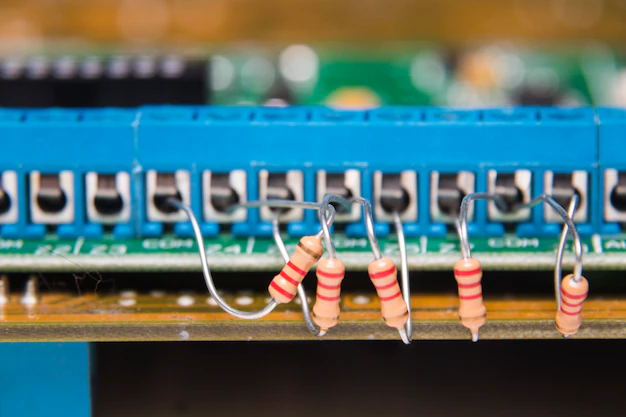Introduction
Searching for the ideal Microsoft Dynamics Business Central techno-functional resume template? You’re in the right place! Crafting a standout resume in this niche can be challenging, especially when you need to convey both your technical and functional expertise. If you want to land interviews and rank as a top candidate, it’s essential to blend your skills in Microsoft Dynamics Business Central with a resume style that’s eye-catching, easy to understand, and SEO-friendly for Applicant Tracking Systems (ATS).
In this post, we’ll explore everything you need to know to create a resume that shows you’re the perfect fit for any Microsoft Dynamics Business Central techno-functional role. We’ll also cover what skills are most sought-after, how to structure your resume, and tips for highlighting your unique qualifications. By the end, you’ll be ready to craft a resume that captures both recruiters’ and hiring managers’ attention!
What is a Microsoft Dynamics Business Central Techno-Functional Role?
Before diving into resume tips, let’s clear up what a techno-functional role is. In the Microsoft Dynamics Business Central world, techno-functional specialists are the bridge between the technical and functional realms. They understand both the software’s technical aspects—like coding, customization, and system integration—and its functional side, focusing on how it supports business operations, finance, and ERP workflows.
In simpler terms, these professionals handle both the nitty-gritty of system implementation and the business side of things, translating technical capabilities into strategic business solutions. This unique combination makes you a key player for businesses aiming to maximize their Microsoft Dynamics capabilities.
Structuring Your Techno-Functional Resume
A well-structured resume is essential for getting noticed. Here’s how you can structure your resume to highlight your strengths effectively:
1. Professional Summary
Start with a concise, engaging professional summary. This should be a few sentences that capture your expertise in Microsoft Dynamics Business Central, your experience with both technical and functional aspects, and what you bring to the table.
Example:
“Microsoft Dynamics Business Central techno-functional specialist with over five years of experience in customizing and integrating ERP solutions. Skilled in both coding and business process optimization, with a proven track record of delivering scalable solutions that align with business goals.”
2. Core Competencies & Skills
Right after your summary, include a bullet-point list of your core skills. These should highlight both technical and functional skills related to Microsoft Dynamics Business Central.
Examples of Key Skills:
- Microsoft Dynamics Business Central configuration and customization
- Functional consulting for ERP implementation
- Technical skills in AL language, SQL, and Power BI
- Business process optimization and workflow automation
- Integration with other Microsoft products (e.g., PowerApps, Power Automate)
3. Professional Experience
Your experience section is where you’ll dive deeper into your past roles and accomplishments. Start with your most recent position, and focus on quantifiable achievements. Here’s a quick outline of how to format each role:
[Job Title]
[Company Name, Location]
[Dates of Employment]
- Responsibilities: Provide a couple of bullet points about your core responsibilities in each role. Be sure to mix in both technical and functional tasks, such as customizing Dynamics modules or consulting with clients on ERP strategies.
- Achievements: Add a few specific achievements to demonstrate your impact. Use numbers or percentages where possible to add credibility.
Example of Experience Entry:
Microsoft Dynamics Business Central Consultant
ABC Tech Solutions, New York, NY
Jan 2021 – Present
- Customized Dynamics modules to enhance business operations for clients, reducing operational costs by 15%.
- Collaborated with business stakeholders to align ERP functionality with company goals, leading to a 20% improvement in process efficiency.
- Developed Power BI dashboards to provide real-time data insights, facilitating faster decision-making for senior management.
4. Education
List your degrees, relevant certifications, and any specific training you’ve completed. If you have certifications directly tied to Microsoft Dynamics, this is a great place to feature them.
Examples:
- Bachelor of Science in Computer Science – [University Name]
- Microsoft Certified: Dynamics 365 Fundamentals
- Certified Business Central Consultant
5. Certifications and Additional Training
Microsoft Dynamics Business Central is a specialized area, so certifications can really set you apart. List any relevant certifications, especially those specific to Microsoft or Dynamics.
- Microsoft Certified: Dynamics 365 Fundamentals (ERP)
- Microsoft Certified Solutions Associate (MCSA) – ERP Solutions
- SQL and Database Management Training
Tips for Creating a Standout Resume
Creating a resume is more than listing your qualifications—it’s about making your expertise shine. Here are a few bonus tips to help your resume stand out:
1. Use Action Verbs
Avoid bland verbs like “worked” or “helped.” Instead, use strong, specific action verbs like “implemented,” “designed,” or “optimized.”
2. Quantify Your Achievements
When possible, include numbers to back up your achievements. For example, if you improved a process or saved money, mention the percentage or dollar amount.
3. Customize Your Resume for Each Job Application
Every job is different, so customize your resume to match the job description. Focus on keywords that align with the job posting to pass ATS scanning.
4. Highlight Both Technical and Functional Experience
Remember, this is a techno-functional role. Be sure to include both aspects in your experience and skills sections. Don’t let one side dominate the resume.
5. Proofread Carefully
Small errors can be distracting and may even hurt your chances of getting an interview. Double-check your resume for typos, grammatical mistakes, or formatting inconsistencies before submitting.
Conclusion
Crafting a resume for a Microsoft Dynamics Business Central techno-functional role requires balancing technical expertise with business acumen. By following the tips and structure outlined in this guide, you’ll be well on your way to creating a standout resume that highlights your unique qualifications and gets you noticed by recruiters. Remember, the key is to keep things clear, concise, and focused on the skills and experiences that set you apart.
FAQs
1. What is a techno-functional role in Microsoft Dynamics Business Central?
A techno-functional role involves both technical and functional responsibilities. You work on customizing and integrating the software (technical side) and aligning it with business operations (functional side).
2. Do I need a certification to work as a Microsoft Dynamics Business Central techno-functional specialist?
While not always mandatory, certifications in Microsoft Dynamics or relevant areas can greatly enhance your resume and make you more competitive.
3. How can I make my resume ATS-friendly?
Use keywords from the job posting, keep formatting simple, and avoid fancy fonts or graphics. This helps Applicant Tracking Systems (ATS) scan your resume more easily.
4. What skills should I include on my techno-functional resume?
Include skills that cover both technical aspects (like coding in AL or SQL) and functional areas (like business process optimization or ERP consulting).
5. Should I customize my resume for each application?
Yes! Tailoring your resume to the specific job description increases your chances of passing through ATS screening and catching the recruiter’s attention.
By using these strategies, you’ll create a resume that reflects both your technical and functional skills, positioning you as an ideal candidate for a techno-functional role in Microsoft Dynamics Business Central. Best of luck on your job search journey!