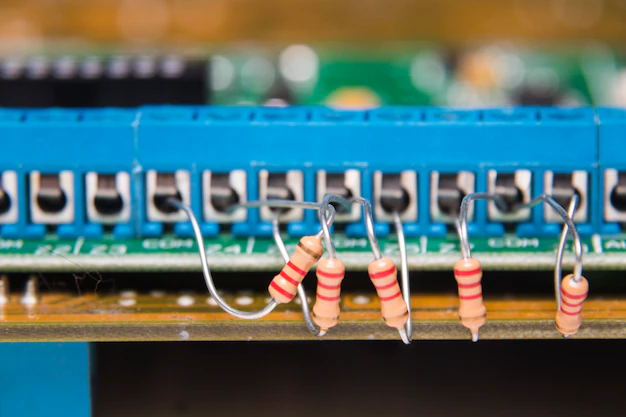In today’s digital age, almost everything has found its way online, including the vital parts of most businesses. But here’s a question for you: If something happens to your WordPress site, like a crash, a hack, or even accidental deletion, what’s your backup plan? This is where a business continuity plan becomes essential. You might think a “business continuity plan” sounds like a big corporate move, but it’s something every WordPress site owner should seriously consider. In this post, we’ll dive into what a business continuity plan (BCP) means for your WordPress site, why it’s essential, and how it can save you from unexpected chaos.
What Is a Business Continuity Plan?
A business continuity plan is essentially a well-thought-out strategy that ensures your business can keep running smoothly, even when faced with disruptions. It’s a blueprint for what to do in a worst-case scenario to avoid or minimize downtime and financial losses. You may have heard of BCPs in the context of big corporations, but it’s just as relevant (if not more) for smaller setups, like a WordPress site. Whether you’re running a blog, an e-commerce store, or a company website, a BCP is your roadmap for keeping things going.
Why Should a Business Continuity Plan Be Applied to a WordPress Site?
- Protecting Your Online Presence
Imagine your site suddenly goes offline. For visitors, this could mean lost trust and for your business, a dent in reputation. By having a BCP, you ensure your online presence isn’t just a “one-bad-day away” disaster. Think of it as insurance for your brand’s reputation. - Avoiding Financial Losses
For e-commerce WordPress sites, even a few hours of downtime can translate into lost sales. A BCP helps you tackle issues swiftly, so you minimize financial losses. And if your site collects ad revenue, downtime can mean missed opportunities. - Data Security and Recovery
We often take our WordPress data (customer data, content, and more) for granted, assuming it will always be there. But what if a hacker strikes or there’s a server crash? A BCP for your WordPress site ensures that data is regularly backed up and can be restored quickly. - Customer Trust
When you’ve got a BCP, you’re also telling your audience, “I’m prepared, no matter what.” This reassurance can boost customer trust and brand loyalty, giving you an edge over competitors who might not be as prepared.
How to Implement a Business Continuity Plan for Your WordPress Site
Now that we’ve covered the “why,” let’s look at the “how.” You don’t need a big team or loads of resources to set up a business continuity plan for your WordPress site. Here are some practical steps:
1. Create Regular Backups
- Use plugins like UpdraftPlus or Jetpack for automatic backups.
- Ensure backups are stored in multiple places (like cloud storage and an external hard drive).
- Set a schedule that fits your content updates—daily for e-commerce sites, weekly for informational sites.
2. Develop a Disaster Recovery Plan
- Outline potential risks (e.g., hacking, server outages) and how you’ll respond to each.
- Identify who is responsible for each part of recovery. If you’re a solo entrepreneur, document the steps you’ll take, like contacting your hosting provider or restoring a backup.
- Test this plan regularly to ensure its effectiveness.
3. Invest in Security Measures
- Use a robust security plugin like Wordfence or Sucuri to monitor and protect your site.
- Ensure your WordPress core, themes, and plugins are always up-to-date.
- Enable two-factor authentication (2FA) for added security.
4. Monitor Uptime and Site Performance
- Use tools like Uptime Robot or Pingdom to monitor site uptime. If your site goes down, you’ll get notified immediately.
- For performance, plugins like WP Rocket or caching services like Cloudflare can help keep your site running smoothly.
5. Choose Reliable Hosting
- Opt for a hosting provider with a good track record in uptime and customer support. Managed WordPress hosting services often come with extra features like automated backups and built-in security.
6. Have a Communication Plan
- If your site is down for a while, keep your customers informed. Use social media, email newsletters, or temporary landing pages to communicate what’s happening and when you expect to be back online.
What to Include in Your WordPress Site’s BCP
A well-rounded BCP for your WordPress site should include:
- A List of Contacts: Identify who to contact in case of an emergency (hosting provider, web developer, security team).
- Backup Schedule and Locations: Document where backups are stored and how often they’re created.
- Security Checklist: Ensure you’ve got all your security protocols outlined.
- Step-by-Step Recovery Plan: Detail the exact steps to recover from different types of incidents.
- Communication Strategy: Plan out how and when you’ll inform visitors if the site goes down.
Benefits of Having a Business Continuity Plan for Your WordPress Site
Having a BCP doesn’t just provide peace of mind. It comes with practical benefits that help both you and your audience:
- Less Downtime: Quick response means less time your site is offline.
- Data Protection: Regular backups and security measures protect customer data and content.
- Consistent Revenue: Minimizing downtime keeps your business running, protecting your revenue.
- Customer Trust: Your audience will appreciate your preparedness and reliability.
Conclusion
So, should a business continuity plan be applied to a WordPress site? Absolutely. In a world where your online presence can make or break your business, a BCP is essential for protecting your site, your brand, and your customers’ trust. Whether you’re running a small blog or a growing e-commerce store, having a business continuity plan gives you the tools to handle disruptions like a pro. After all, it’s better to be prepared for the unexpected than to scramble when things go wrong.
FAQs
1. What is a business continuity plan for a WordPress site?
A business continuity plan for a WordPress site is a strategy that ensures the site can continue to operate or recover quickly in case of a disruption, such as a hack, server crash, or other technical issues.
2. How often should I back up my WordPress site?
It depends on the activity on your site. For sites with frequent updates, daily backups are ideal. For smaller or static sites, weekly backups may suffice.
3. Can a plugin alone be enough for a business continuity plan?
While plugins like backup and security tools are helpful, a true BCP involves additional planning, including recovery steps and a communication plan for informing your audience in case of downtime.
4. Is a BCP necessary if I’m using managed WordPress hosting?
Yes. While managed hosting often includes backups and security, having your own BCP ensures you know what to do in any situation and can act quickly if needed.
5. How can I inform my audience if my site goes down?
You can use social media, email updates, or a temporary landing page to keep your audience informed about the issue and provide an expected timeline for recovery.
Putting a business continuity plan in place for your WordPress site may take a bit of work upfront, but the payoff is more than worth it. Stay prepared, stay secure, and keep your business running smoothly, no matter what!