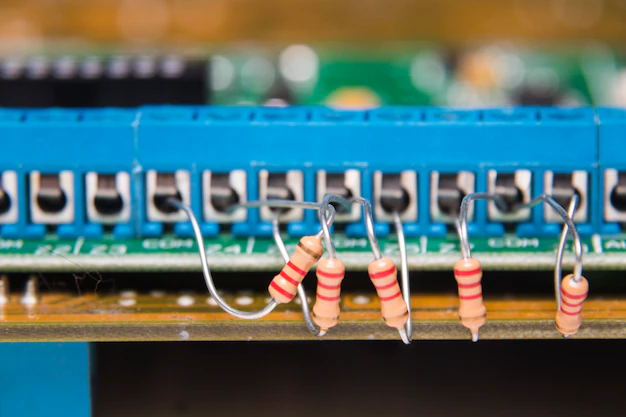In today’s data-driven business environment, organizations rely on structured frameworks to define their business processes, resources, and relationships. One such framework is the Business Reference Model XML Format (BRM), which serves as a blueprint for categorizing an enterprise’s activities and optimizing operational efficiency. While BRMs can be documented in various formats, using XML (Extensible Markup Language) has become increasingly popular due to its flexibility, standardization, and compatibility with different software systems. This article explores how to create a business reference model using XML, its benefits, and practical guidelines for implementation.
Understanding Business Reference Models (BRMs)
A Business Reference Model (BRM) is a comprehensive framework that outlines an organization’s functions, processes, and services. It helps standardize operations, align them with business goals, and facilitate communication between different departments or agencies. In the context of government or large corporations, BRMs are crucial for identifying shared services, improving collaboration, and streamlining workflows.
The BRM typically includes:
- Business Functions: Major activities or services provided by the organization.
- Processes: Step-by-step procedures within each business function.
- Resources: Data, personnel, and technology involved in each process.
- Relationships: How different functions, processes, and resources interconnect.
Why Use XML for Business Reference Models?
XML (Extensible Markup Language) is a flexible, human-readable, and machine-processable format used for storing and transporting data. When creating a BRM, XML offers several advantages:
- Standardization: XML provides a standardized way to represent business processes and their attributes, making it easier for different systems to interpret and use the data.
- Flexibility: XML allows for the creation of custom tags that can accommodate the unique aspects of an organization’s business model, regardless of its size or industry.
- Interoperability: Since XML is widely supported across various platforms and applications, BRMs in XML format can be easily integrated into existing enterprise systems, like Enterprise Resource Planning (ERP) or Business Process Management (BPM) tools.
- Scalability: XML can handle complex and hierarchical data structures, making it suitable for modeling intricate business processes and their interdependencies.
Components of a Business Reference Model in XML Format
When representing a BRM in XML, it is essential to define a structure that captures the key elements of your business processes. A typical XML representation of a BRM may include:
- BusinessModel: The root element containing all information about the organization’s business processes.
- BusinessFunctions: Sub-elements that represent the main activities of the business, such as “Finance,” “Human Resources,” or “Customer Service.”
- Processes: Nested within each BusinessFunction, detailing the steps or actions involved in that function.
- Resources: Elements defining the resources (e.g., personnel, software, data) associated with each process.
- Relationships: References that define the interactions and dependencies between different processes and functions.
Sample XML Structure for a Business Reference Model
Here is a basic example of how a Business Reference Model could be structured in XML format:
xml
Copy code
<BusinessModel>
<BusinessFunctions>
<BusinessFunction id=”BF1″ name=”Human Resources”>
<Description>Managing employee recruitment, training, and welfare.</Description>
<Processes>
<Process id=”P1″ name=”Recruitment”>
<Description>Identify, interview, and hire qualified candidates.</Description>
<Resources>
<Resource type=”Personnel”>HR Manager</Resource>
<Resource type=”Software”>Applicant Tracking System</Resource>
</Resources>
</Process>
<Process id=”P2″ name=”Employee Training”>
<Description>Develop and implement training programs for employees.</Description>
<Resources>
<Resource type=”Personnel”>Training Coordinator</Resource>
<Resource type=”Data”>Training Materials</Resource>
</Resources>
</Process>
</Processes>
</BusinessFunction>
<BusinessFunction id=”BF2″ name=”Finance”>
<Description>Managing financial planning, budgeting, and accounting.</Description>
<Processes>
<Process id=”P3″ name=”Budget Planning”>
<Description>Develop and allocate budget for various departments.</Description>
<Resources>
<Resource type=”Personnel”>Finance Manager</Resource>
<Resource type=”Software”>Budgeting Software</Resource>
</Resources>
</Process>
<Process id=”P4″ name=”Accounts Payable”>
<Description>Manage payments to vendors and suppliers.</Description>
<Resources>
<Resource type=”Personnel”>Accounts Payable Specialist</Resource>
<Resource type=”Software”>Accounting System</Resource>
</Resources>
</Process>
</Processes>
</BusinessFunction>
</BusinessFunctions>
<Relationships>
<Relationship type=”Dependency”>
<Source>Recruitment</Source>
<Target>Employee Training</Target>
<Description>Successful recruitment is necessary for employee training programs.</Description>
</Relationship>
<Relationship type=”Collaboration”>
<Source>Finance</Source>
<Target>Human Resources</Target>
<Description>Collaboration is required for budgeting employee benefits.</Description>
</Relationship>
</Relationships>
</BusinessModel>
Explanation of the XML Structure
- BusinessModel: The root element that contains all the business functions, processes, resources, and relationships.
- BusinessFunction: Represents the main activities or departments within the organization, such as “Human Resources” and “Finance.” Each function has an ID and a descriptive name.
- Processes: Nested within each BusinessFunction, the processes element details specific actions or workflows, like “Recruitment” or “Budget Planning.”
- Resources: Lists the personnel, software, or data used in each process.
- Relationships: Captures how different processes or functions are related, indicating dependencies or collaborations.
Implementing and Using the XML-Based Business Reference Model
To implement and use this BRM XML model, follow these steps:
- Define Custom Tags: Customize the XML schema to align with your organization’s specific business functions and processes. This might involve adding new tags for unique resources, relationships, or process attributes.
- Populate with Data: Fill the XML model with data about your organization’s business functions, processes, and resources. Ensure accuracy and consistency, as this data will serve as the foundation for operational planning and process optimization.
- Integrate with Systems: Use software tools like XML parsers, enterprise resource planning (ERP) systems, or business process management (BPM) solutions to integrate the XML-based BRM into your organization’s workflow. These systems can process the XML data to streamline operations, identify process bottlenecks, and facilitate better decision-making.
- Update Regularly: As your business evolves, update the XML model to reflect new processes, functions, or changes in resource allocation. The flexibility of XML makes it easy to modify the structure as needed.
Benefits of Using XML for BRM
- Data Consistency: XML ensures that business processes and resources are defined in a standardized format, making it easier to share and analyze information across departments.
- Interoperability: The use of XML allows seamless integration with various business systems, improving communication and coordination within the organization.
- Scalability: XML’s hierarchical structure is ideal for modeling complex business processes, and the document can be expanded to include new functions or relationships as the business grows.
Conclusion
Creating a Business Reference Model (BRM) in XML format offers a structured, flexible, and interoperable way to document and manage an organization’s processes, resources, and relationships. XML’s ability to handle complex data structures makes it an ideal choice for representing intricate business models, enhancing both internal operations and system integrations. By adopting an XML-based BRM, businesses can achieve greater consistency, transparency, and efficiency in their processes, setting a foundation for sustainable growth and streamlined management.